Note
This is an advanced usage of the ExpandRowColumn for the kartik\grid\GridView widget. It shows how to initialize selectively few of the rows as EXPANDED. It also uses the AJAX mode of rendering content in this demo (which is set via the
to view the
detailUrl property). You can check the grid configuration code below the demo as well as click the
GridView Demo Columns Configuration
$colorPluginOptions = [
'showPalette' => true,
'showPaletteOnly' => true,
'showSelectionPalette' => true,
'showAlpha' => false,
'allowEmpty' => false,
'preferredFormat' => 'name',
'palette' => [
[
"white", "black", "grey", "silver", "gold", "brown",
],
[
"red", "orange", "yellow", "indigo", "maroon", "pink"
],
[
"blue", "green", "violet", "cyan", "magenta", "purple",
],
]
];
$gridColumns = [
[
'class'=>'kartik\grid\SerialColumn',
'contentOptions'=>['class'=>'kartik-sheet-style'],
'width'=>'36px',
'pageSummary'=>'Total',
'pageSummaryOptions' => ['colspan' => 6],
'header'=>'',
'headerOptions'=>['class'=>'kartik-sheet-style']
],
[
'class' => 'kartik\grid\RadioColumn',
'width' => '36px',
'headerOptions' => ['class' => 'kartik-sheet-style'],
],
[
'class' => 'kartik\grid\ExpandRowColumn',
'width' => '50px',
'value' => function ($model, $key, $index, $column) {
return GridView::ROW_COLLAPSED;
},
// uncomment below and comment detail if you need to render via ajax
// 'detailUrl' => Url::to(['/site/book-details']),
'detail' => function ($model, $key, $index, $column) {
return Yii::$app->controller->renderPartial('_expand-row-details', ['model' => $model]);
},
'headerOptions' => ['class' => 'kartik-sheet-style']
'expandOneOnly' => true
],
[
'class' => 'kartik\grid\EditableColumn',
'attribute' => 'name',
'pageSummary' => 'Total',
'vAlign' => 'middle',
'width' => '210px',
'readonly' => function($model, $key, $index, $widget) {
return (!$model->status); // do not allow editing of inactive records
},
'editableOptions' => function ($model, $key, $index) use ($colorPluginOptions) {
return [
'header' => 'Name',
'size' => 'md',
'afterInput' => function ($form, $widget) use ($model, $index, $colorPluginOptions) {
return $form->field($model, "color")->widget(\kartik\color\ColorInput::classname(), [
'showDefaultPalette' => false,
'options' => ['id' => "color-{$index}"],
'pluginOptions' => $colorPluginOptions,
]);
}
];
}
],
[
'attribute' => 'color',
'value' => function ($model, $key, $index, $widget) {
return "<span class='badge' style='background-color: {$model->color}'> </span> <code>" . $model->color . '</code>';
},
'width' => '8%',
'filterType' => GridView::FILTER_COLOR,
'filterWidgetOptions' => [
'showDefaultPalette' => false,
'pluginOptions' => $colorPluginOptions,
],
'vAlign' => 'middle',
'format' => 'raw',
'noWrap' => $this->noWrapColor
],
[
'attribute' => 'author_id',
'vAlign' => 'middle',
'width' => '180px',
'value' => function ($model, $key, $index, $widget) {
return Html::a($model->author->name,
'#',
['title' => 'View author detail', 'onclick' => 'alert("This will open the author page.\n\nDisabled for this demo!")']);
},
'filterType' => GridView::FILTER_SELECT2,
'filter' => ArrayHelper::map(Author::find()->orderBy('name')->asArray()->all(), 'id', 'name'),
'filterWidgetOptions' => [
'pluginOptions' => ['allowClear' => true],
],
'filterInputOptions' => ['placeholder' => 'Any author', 'multiple' => true], // allows multiple authors to be chosen
'format' => 'raw'
],
[
'class' => 'kartik\grid\EditableColumn',
'attribute' => 'publish_date',
'hAlign' => 'center',
'vAlign' => 'middle',
'width' => '9%',
'format' => 'date',
'xlFormat' => "mmm\\-dd\\, \\-yyyy",
'headerOptions' => ['class' => 'kv-sticky-column'],
'contentOptions' => ['class' => 'kv-sticky-column'],
'readonly' => function($model, $key, $index, $widget) {
return (!$model->status); // do not allow editing of inactive records
},
'editableOptions' => [
'header' => 'Publish Date',
'size' => 'md',
'inputType' => \kartik\editable\Editable::INPUT_WIDGET,
'widgetClass' => 'kartik\datecontrol\DateControl',
'options' => [
'type' => \kartik\datecontrol\DateControl::FORMAT_DATE,
'displayFormat' => 'dd.MM.yyyy',
'saveFormat' => 'php:Y-m-d',
'options' => [
'pluginOptions' => [
'autoclose' => true
]
]
]
],
],
[
'class' => 'kartik\grid\EditableColumn',
'attribute' => 'buy_amount',
'readonly' => function($model, $key, $index, $widget) {
return (!$model->status); // do not allow editing of inactive records
},
'editableOptions' => [
'header' => 'Buy Amount',
'inputType' => \kartik\editable\Editable::INPUT_SPIN,
'options' => [
'pluginOptions' => ['min' => 0, 'max' => 5000]
]
],
'hAlign' => 'right',
'vAlign' => 'middle',
'width' => '7%',
'format' => ['decimal', 2],
'pageSummary' => true
],
[
'attribute' => 'sell_amount',
'vAlign' => 'middle',
'hAlign' => 'right',
'width' => '7%',
'format' => ['decimal', 2],
'pageSummary' => true
],
[
'class' => 'kartik\grid\FormulaColumn',
'header' => 'Buy + Sell<br>(BS)',
'vAlign' => 'middle',
'value' => function ($model, $key, $index, $widget) {
$p = compact('model', 'key', 'index');
return $widget->col(7, $p) + $widget->col(8, $p);
},
'headerOptions' => ['class' => 'kartik-sheet-style'],
'hAlign' => 'right',
'width' => '7%',
'format' => ['decimal', 2],
'mergeHeader' => true,
'pageSummary' => true,
'footer' => true
],
[
'class' => 'kartik\grid\FormulaColumn',
'header' => 'Buy %<br>(100 * B/BS)',
'vAlign' => 'middle',
'hAlign' => 'right',
'width' => '7%',
'value' => function ($model, $key, $index, $widget) {
$p = compact('model', 'key', 'index');
return $widget->col(9, $p) != 0 ? $widget->col(7, $p) * 100 / $widget->col(9, $p) : 0;
},
'format' => ['decimal', 2],
'headerOptions' => ['class' => 'kartik-sheet-style'],
'mergeHeader' => true,
'pageSummary' => true,
'pageSummaryFunc' => GridView::F_AVG,
'footer' => true
],
[
'class' => 'kartik\grid\BooleanColumn',
'attribute' => 'status',
'vAlign' => 'middle'
],
[
'class' => 'kartik\grid\ActionColumn',
'dropdown' => $this->dropdown,
'dropdownOptions' => ['class' => 'float-right'],
'urlCreator' => function($action, $model, $key, $index) { return '#'; },
'viewOptions' => ['title' => 'This will launch the book details page. Disabled for this demo!', 'data-toggle' => 'tooltip'],
'updateOptions' => ['title' => 'This will launch the book update page. Disabled for this demo!', 'data-toggle' => 'tooltip'],
'deleteOptions' => ['title' => 'This will launch the book delete action. Disabled for this demo!', 'data-toggle' => 'tooltip'],
'headerOptions' => ['class' => 'kartik-sheet-style'],
],
[
'class' => 'kartik\grid\CheckboxColumn',
'headerOptions' => ['class' => 'kartik-sheet-style'],
'pageSummary' => '<small>(amounts in $)</small>',
'pageSummaryOptions' => ['colspan' => 3, 'data-colspan-dir' => 'rtl']
],
];
$gridColumns configuration code. You can configure the appearance and behavior of the widget. View this complete web tip on how to setup your model, controller, and view with GridView Editable columns to manipulate records.
For grid grouping demos click here — For advanced ExpandRowColumn usage demo click here
Tip
Not seeing the updated content on this page! Hard refresh your browser to clean cache for this page (e.g. SHIFT-F5 on Windows Chrome)
Showing 1-10 of 20 books.
Library
* Resize table columns just like a spreadsheet by dragging the column edges.
| Name | Color | Author | Buy Amount ($) | Sell Amount ($) | Buy + Sell (BS) | Buy % (100 * B/BS) | Status | Actions | ||||||||||||||||||||||||||||||||||||||||
|---|---|---|---|---|---|---|---|---|---|---|---|---|---|---|---|---|---|---|---|---|---|---|---|---|---|---|---|---|---|---|---|---|---|---|---|---|---|---|---|---|---|---|---|---|---|---|---|---|
|
| Select allUnselect all | |||||||||||||||||||||||||||||||||||||||||||||||
| 1 | Book Details The Great Gatsby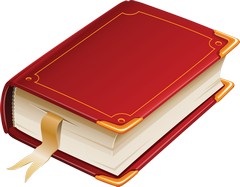
Published: 2016-04-01
|
Edit Name
| blue | F. Scott Fitzgerald |
Edit Buy Amount
| 300.00 | 509.00 | 58.94 | Active | |||||||||||||||||||||||||||||||||||||||
| 2 | Book Details The Grapes of Wrath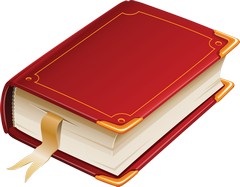
Published: 1995-07-18
|
Edit Name
| red | John Steinbeck |
Edit Buy Amount
| 155.50 | 259.50 | 59.92 | Active | |||||||||||||||||||||||||||||||||||||||
| 3 | Book Details Nineteen Eighty-Four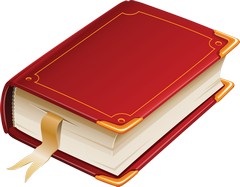
Published: 1984-02-27
|
Edit Name
| orange | George Orwell |
Edit Buy Amount
| 98.50 | 177.50 | 55.49 | Active | |||||||||||||||||||||||||||||||||||||||
| 4 | Book Details Ulysses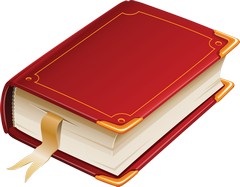
Published: 1974-12-10
| Ulysses | green | James Joyce | 69.00 | 98.50 | 167.50 | 58.81 | Inactive | |||||||||||||||||||||||||||||||||||||||
| 5 | Book Details Lolita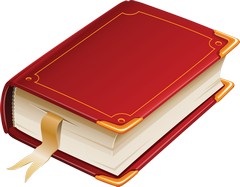
Published: 2004-05-09
|
Edit Name
| pink | Vladimir Nabokov |
Edit Buy Amount
| 85.50 | 143.50 | 59.58 | Active | |||||||||||||||||||||||||||||||||||||||
| 6 | Book Details Catch-22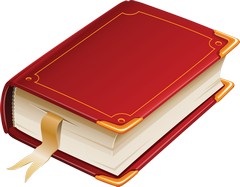
Published: 2011-08-21
|
Edit Name
| cyan | Joseph Heller |
Edit Buy Amount
| 105.50 | 190.50 | 55.38 | Active | |||||||||||||||||||||||||||||||||||||||
| 7 | Book Details The Catcher in the Rye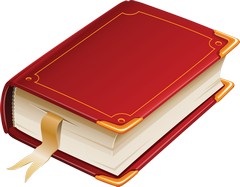
Published: 2006-10-17
|
Edit Name
| red | J. D. Salinger |
Edit Buy Amount
| 125.50 | 230.50 | 54.45 | Active | |||||||||||||||||||||||||||||||||||||||
| 8 | Book Details Beloved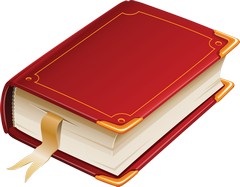
Published: 2000-10-01
| Beloved | green | Toni Morrison | 130.00 | 154.99 | 284.99 | 54.38 | Inactive | |||||||||||||||||||||||||||||||||||||||
| 9 | Book Details The Sound and the Fury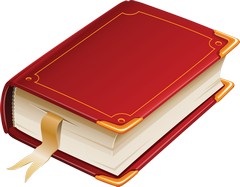
Published: 2005-07-18
|
Edit Name
| brown | William Faulkner |
Edit Buy Amount
| 125.50 | 231.50 | 54.21 | Active | |||||||||||||||||||||||||||||||||||||||
| 10 | Book Details To Kill a Mockingbird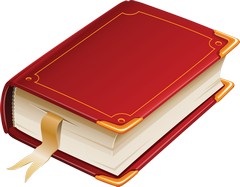
Published: 2013-06-19
| To Kill a Mockingbird | orange | Harper Lee | 79.00 | 98.50 | 177.50 | 55.49 | Inactive | |||||||||||||||||||||||||||||||||||||||
| Total | 1,024.00 | 1,347.99 | 2,371.99 | 56.67 | (amounts in $) | |||||||||||||||||||||||||||||||||||||||||||
* The page summary displays SUM for first 3 amount columns and AVG for the last.

Comments & Discussion
Note
You can now visit the Krajee Webtips Q & A forum for searching OR asking questions OR helping programmers with answers on these extensions and plugins. For asking a question click here. Select the appropriate question category (i.e. Krajee Plugins) and choose this current page plugin in the question related to field.
The comments and discussion section below are intended for generic discussions or feedback for this plugin. Developers may not be able to search or lookup here specific questions or tips on usage for this plugin.